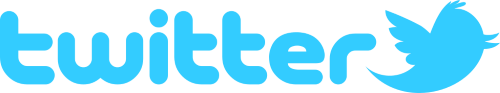History
Twitter was released on March 21, 2006. The founders of twitter are Biz Stone and Evan Williams. They both left Google so that they could launch the podcasting venture Odeo. When they were working on a side project of Odea, Williams began to experiment with the web authoring tool blogger. He called the project Twttr. William saw future in his product so he bought the rest of Odea and started obvious corperation. After that Jack Dorsey joined the team and that was the moment they completed the first version of twitter. Twitter was built in Ruby On Rails. Ruby on rails also called RoR is an opensource-webapplication framework. In 2007 was the point that the popularity was increasing rapidly. The average tweets per day went from 20.000 to 60.000. In a quarter there were 400.000. In 2008 this went to 100 million in one quarter. In February 2010 the daily tweets went up to even 50 million. It kept increasing to 140 million tweets a day. In July 2020 twitter was hacked and several verified accounts were hacked. The hackers could place posts on their accounts with misleading information. What twitter did was they had disabled tweets for a while and they had resetted all of the hacked accounts passwords. After that they enabled tweets again.
How to use?
You can access twitter from your browser, download the app on your phone, on your gaming console such as computer, playstation 4, nintendo switch. You first need to sign up for an account. The name you provide will be your display name on twitter. You can change your display name later if you want. You will have to enter your phone number. This is for authentication that will help you if you ever lose your account somehow. You will also need to provide a password and your intrests. You will have to setup your profile and their you can upload images and messages.
Functions
In twitter you can express yourself as who you are to everyone by making tweets. People who follow you will see your tweets pop up and they can respond to it. You can also follow people to see their tweets. You can ask here for feedback, post funny jokes, ...
You can also keep yourself up-to-date with the news and developments. Above all that you can easily promote your research, blog and articles.
Appearance
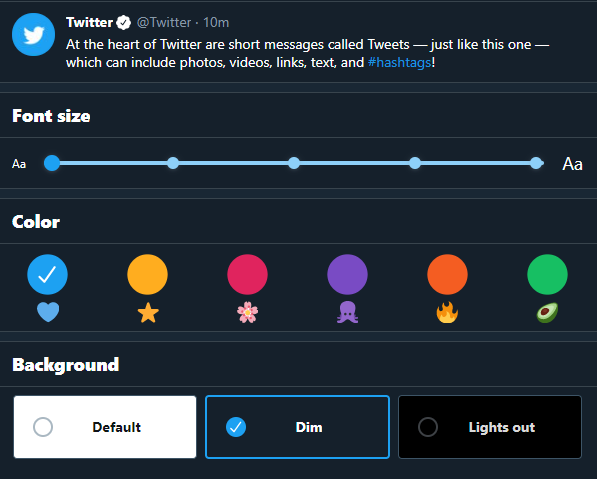
In twitter you can choose between a lot of options about the appearance and how you want twitter to look for you. First they give you the option to change the font size. You can choose either you want it normal, smaller or even bigger. This is a good way for people who can't read small letters. You can also choose which color the font of the pages must be. You have the option between 6 colors: Blue, yellow, pink, purple, orange and green. Every color has its different style. As last you can pick your background theme. In twitter you have a choice between 3 themes. The first one is the default and that is white & bright. You then have the dimmed background which is a dark cyan colored background. You also have the Lights out background. This background is black and dark.